EQMOD - Controlling the HEQ5, NEQ6 and other mounts directly from a PC2 Comments15 June 2013 | Steve EQMOD is a popular set of software tools used by many astronomers to control the Skywatcher HEQ5, NEQ6 and other mounts directly from a PC. We asked Steve Richards to write an overview of EQMOD with details on some of its many features and how to use them. Steve Richards is the author of Making Every Photon Count and writes for The Sunday Times, BBC Sky at Night Magazine and BBC Focus Magazine. A little bit of historyThe original EQ3, EQ5, HEQ5 and EQ6 mounts didn’t have GoTo or autoguiding capabilities which limited their use for long exposure deep sky imaging. Instead, there was a very simple controller that allowed for Sidereal Rate tracking and very slow speed slewing rates of 2X, 8X and 16X. The mounts worked well and had excellent load capabilities for their price but the lack of a GoTo function in particular reduced their desirability. Several third party manufacturers offered gear and electronic kits for the EQ6 to convert it to GoTo but the feature set was usually very basic or the slew speeds hideously slow! In 2005, SkyWatcher introduced a GoTo version of the EQ6 and also made available a matching upgrade kit for earlier mounts. This original system was called the SkyScan system and it was subsequently extended to the EQ3, EQ5 and HEQ5 mounts as well. The original SkyScan controller had a fairly minimal feature set. For the most part the feature set was adequate and the system worked well, locating objects from the built in database and tracking them accurately within the limits of the mount’s mechanical hardware. The inclusion of a standard ST4 compatible auto-guiding port was certainly a welcome addition for imagers but there were several omissions that would have made the system so much better had they been included. Major Features missing from the original GoTo hand-controller
Minor Features missing from the original GoTo hand-controller
The original name of SkyScan was changed to SynScan in more recent models and the very latest versions of the hand-controller, which have updateable firmware, address these omissions to some extent. However, the cost of an updated hand-controller to replace the original non-flash updateable one is out of proportion to the advantages of upgrading. The EQMOD SolutionThe limitations of the original non-flash hand-controller led a group of enthusiasts to develop their own control system comprising a modified hand-controller and some ASCOM driving software allowing full control of the mount to be passed to a computer. The EQMOD founder, Mon Sarmiento also designed an alternative to the modified handcontroller in the form of the original 'EQDirect interface'. This group of developers made both their software and the hardware design an open source solution so it is available free of charge by download. Shortly after the release of the original software and Mon’s DIY EQDirect interface, an independent company called Shoestring Astronomy produced a compatible EQDirect interface commercially. The original EQDirect interface (commonly called an EQDIR), worked directly from your computer’s RS232 Serial Port but there are other solutions including a new USB port EQDIR adapter by Lynx Astro. It is also possible to make your own interface using readily available components to the original Mon Sarmiento design, or even ready-made RS232 to TTL boards as used in robotic applications, but the LynxAstro unit is reasonably priced and simple to use. If you are using an earlier RS232 Serial Port version of the EQDIR but you don’t have a serial port on your PC – and many newer PCs don’t - it will be necessary to install a USB to RS232 adapter. It is very important to realise that not all such adapters were born equal and it is highly recommended that you buy one from a reputable astronomy source to avoid disappointment! The functionality of EQMOD soon overtook even the latest hand-controllers making the system a very attractive proposition in its own right. Of particular interest were the inclusion of ‘multi-star’ alignment (allowing a large number of alignment stars to be stored to further refine the accuracy of GoTos) which meant a proper SYNC capability and the very powerful Periodic Error Correction (PEC) facility. The current hand-controllers have a facility called ‘PC Direct’ which will allow third party applications like planetarium software to control the mount and EQMOD can also use this connectivity thus obviating the need for any other interface but this can be a little ‘flaky’ in use. However, keeping the hand-controller in the loop seems a bit of a backward step and using an external interface like the LynxAstro unit remains the better method of connection. EQMOD Mount CompatibilityThe EQMOD system works on a wide range of equatorial mount equipment manufactured by Synta including:-
ASCOM PlatformTo use the EQMOD system, it is necessary to install the ASCOM Platform. This is a set of interface standards for scriptable or programmable low level control of astronomical instruments and related devices. The individual equipment drivers interface with the equipment via this platform. More information about the ASCOM Platform can be found here:- http://ascom-standards.org. The ASCOM Platform itself can be downloaded from http://ascom-standards.org/Downloads/Index.htm EQMOD ASCOM DriverThis is the driver that has been developed by the EQMOD Group who can be found at the Yahoo Tech Group: http://tech.groups.yahoo.com/group/EQMOD/ The EQMOD Driver can be downloaded from: http://eq-mod.sourceforge.net/ The EQMOD ASCOM driver uses the file EQCONTRL.DLL to communicate with the stepper motor controller board via the EQDIR interface allowing the user to control a SkyScan/SynScan or SynTrek HEQ5, (N)EQ6 or several other mounts using any ASCOM compliant planetarium software or other ASCOM compliant software like MaximDL. One of the most popular planetarium programs for controlling a mount under EQMOD is the excellent and free software Cartes du Ciel. Functions included:-
The EQMOD Control ScreenEQMOD is an ASCOM driver that can be started from within any ASCOM compliant application like MaximDL or the excellent (and free!) Cartes du Ciel (CdC) Planetarium software (http://www.stargazing.net/astropc). Once invoked, EQMOD will immediately try to communicate with the mount and once it has done so successfully, you will be presented with a small version of the main controller. Clicking on ‘Setup’ will open this up to reveal the whole control interface which is very comprehensive as shown in Fig. 1. However, first it is necessary to select ‘ASCOM’ as your telescope interface and then use the ASCOM chooser in your application software to select the ‘telescope’ as ‘EQMOD ASCOM EQ5/6’ to go live or ‘EQMOD ASCOM SIMULATOR’ if you would prefer to try the software out before going live. I would recommend that you try the latter first to get an idea of how things work before committing to the purchase of the EQDir interface, however, it is hard to see why you wouldn’t wish to enjoy the advantages of using this system provided you are prepared to have a laptop PC outside with you!
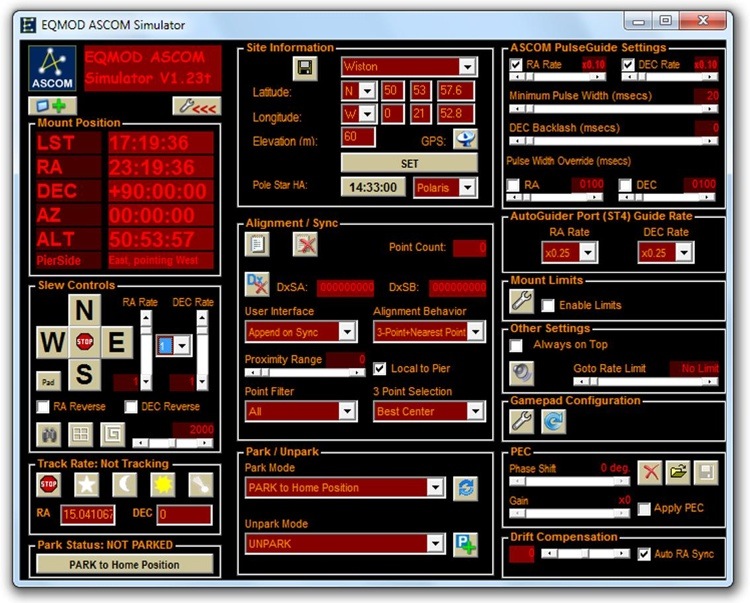 Fig. 1 The EQMOD Control ScreenYou can enter and save your current location in Latitude and Longitude and up to another nine locations. The current date and time with offsets for your time zone and Daylight Savings preferences are automatically collected from your PC – such a joy! Periodic ErrorsThere are two ways of correcting the periodic errors produced by your mount. Periodic Error Correction (PEC) and autoguiding. PEC PEC is a feature whereby you record the corrections required to obviate the tracking errors caused by manufacturing defects for a whole cycle of the worm drive. This ‘recording’ can then be played back every time the mount is run such that the periodic errors will be cancelled out by the corrections that are automatically applied by the playback. Before a PEC recording session can be started, the mount must be very carefully polar aligned. To record the corrections, the normal procedure is to use an illuminated crosshair eyepiece on your telescope and watch a star centred on the crosshair. You then proceed to make manual corrections to the pointing of the telescope to keep the star centred using the left and right paddle keys on the mount’s hand controller. This process continues for one whole cycle of the worm drive gear and the corrections are stored in the mount’s memory for later playback. Although PEC functionality is provided by the SynScan handcontroller, EQMOD automates this process and works seamlessly with a program called PecPrep that has been written by the same team of programmers to generate an extremely accurate PEC data file for your mount. More about PecPrep follows later. There is even a special PE capture program supplied called PERecorder which uses a simple webcam to capture the PE data. Although PEC can be very effective it has no effect on random errors that occur from time to time such as weight shift, the effect of the wind against the side of the telescope and atmospheric effects. To counteract these and really firm up on your tracking, you need to auto-guide. Auto-guiding Good though PEC may be, there is nothing quite like auto-guiding your mount to enhance its tracking capabilities. This method of control not only corrects periodic error but all sorts of other tracking errors like weight shift, mirror flop, wind shear, atmospheric effects and random mechanical glitches in the mount’s drive system. Auto-guiding is implemented by the use of a second camera (the ‘guide camera’) that is controlled by special software that checks for movement of a test star and automatically sends a guiding instruction to the mount to correct any unwanted movement. As both the imaging and guide cameras are attached to the same mount, it can be seen that if the guide camera is accurately tracking the sky then so to will the imaging camera. You can, of course use the ST4 guide port on your mount if your guiding system has output relays. However, EQMOD also supports ‘pulse guiding’ which is a more advanced form of control that sends a packet of data to the mount containing two parameters, a ‘direction to move’ and a ‘duration of movement’ command. These two commands work in unison with a pre-configured rate at which to move. The EQMOD system obviates the need for an ST4 cable thus simplifying the installation. There is a further advantage to using pulse guiding in that it can be used in conjunction with PEC. PEC ‘knows’ in advance when certain tracking errors are about to occur so pre-empts them by sending suitable correction commands to the mount whereas auto-guiding happens after the start of the error event. Combining PEC with pulse-guiding can, in some circumstances, improve tracking fidelity. Such a combination is not advised if you are using an ST4 hard-wired guiding system as the two corrections could end up fighting one another! Add-on ApplicationsThe success of the EQMOD system has lead to the development of several add-on applications that further enhance the already feature-rich functionality so that EQMOD can now be considered to be a suite of mount control and astronomy applications. A summary of these add-on applications follows. The PecPrep application To assist greatly in the preparation of a PEC data file, the EQMOD team have developed a really good periodic error analysis tool which not only shows your mount’s periodic error but helps to analyse other tracking errors by narrowing down where they originate from. Not only that but the program will generate a ‘best fit’ PEC data file for your mount that will have a substantial effect on controlling the mount’s periodic error. Allied to this great analysis tool is a great utility called PERecorder (Fig. 2) that uses a simple webcam to record your mount’s periodic error over several turns of the mount’s worm gear. The data file recorded by this utility is simply loaded into PecPrep for analysis and various filters are applied to get rid of miscellaneous ‘noise’ to arrive at a good representation of the mount’s average periodic error (Figs. 3 & 4). It is from this filtered data that the PEC data file is produced (Fig. 5). 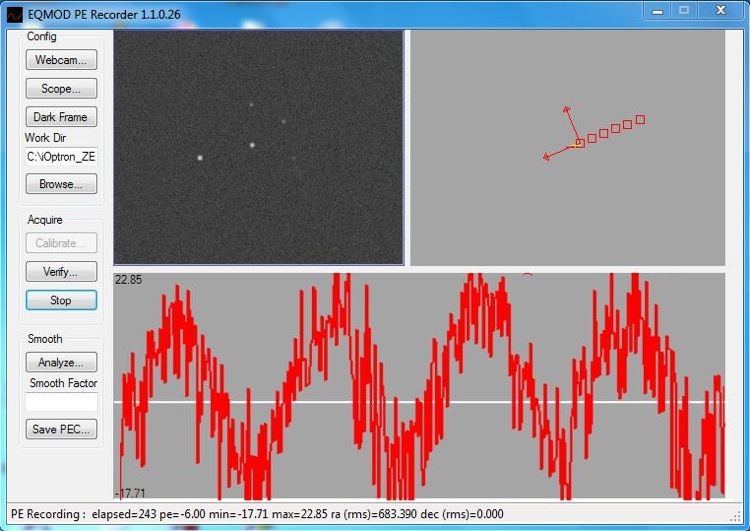 Fig.2 A PERecorder run (simulated data)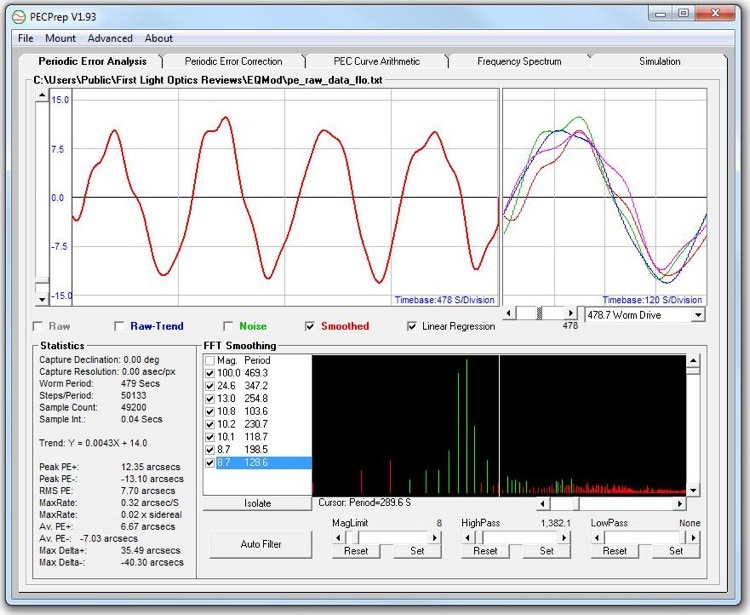 Fig. 3 PE Data after noise removal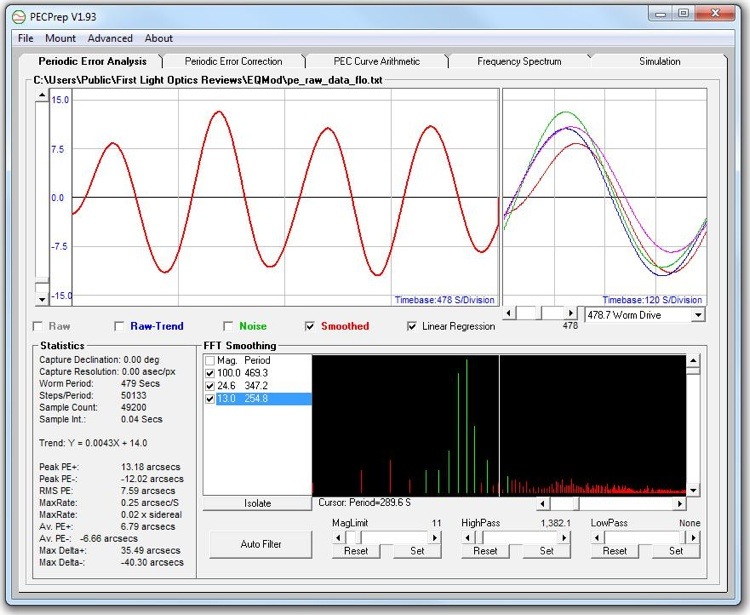 Fig. 4 PE Data after final smoothing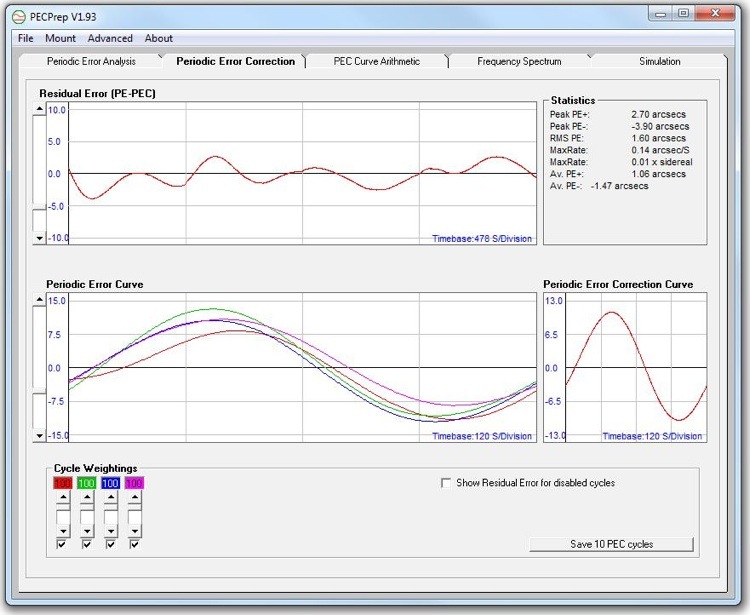 Fig. 5 The expected PE after production of the PEC fileThe EQTour application This application allows you to call up various sets of sky tours like Messier, Caldwell, Globular Clusters and so on and simply click on an object name to slew to it. However, even more useful is that you can produce your own tours allowing you to send your telescope off to find predetermined objects of your own choice. EQTour is launched either manually or by clicking on the 'binocular' button in the 'Slew Controls' section of the EQMOD control panel (Fig. 1). Once EQTour has been launched, you can select the tour of interest from the drop down list or select ‘Create New Tour’ to create your own tour. Slewing to a new object either in real-time or by running your planetarium software in simulator mode and clicking on the ‘add’ button will add the current object to the new list. Be sure that you know the magnitude of each object that you add to the new list in advance as you will need to know this to make use of the magnitude filter discussed later. The magnitude can be found from within your planetarium software. Double-clicking on any tour object will initialise a 'GoTo' command to that object. There are two sliders that act as filters on the list that you select, latitude and magnitude. Objects with a magnitude brighter than your pre-set magnitude combined with those above your pre-set latitude are shown in the available list of objects. Clicking on the refresh button will ensure that the list is correctly updated. See Fig. 6 for a typical tour screen display in use with EQMOD. 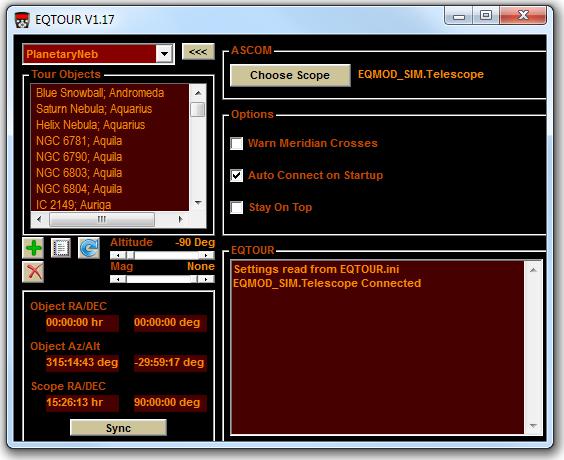 Fig.6 A typical EQTour of planetary nebulae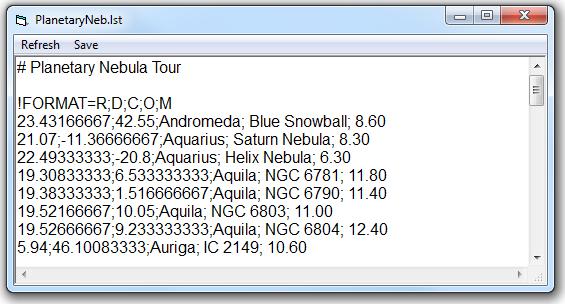 Fig. 7 Typical tour data used by EQTourEQMosaic When using a small sensor to image large Deep Sky Objects of even the Moon, it is often necessary to create a mosaic to cover a larger area of sky. This can be a little hit and miss leading to ‘holes’ in the captured data unless the imaging session is orchestrated very carefully indeed. This clever application automates the process for you by creating a grid of RA and DEC points that ensure that the mount moves from tile to tile in a regimented manner ensuring sufficient overlap for each tile is allowed for. The application can also be used to help locate very dim objects by carrying out an automated spiral search with a long test exposure taken at each new position to locate the chosen object. 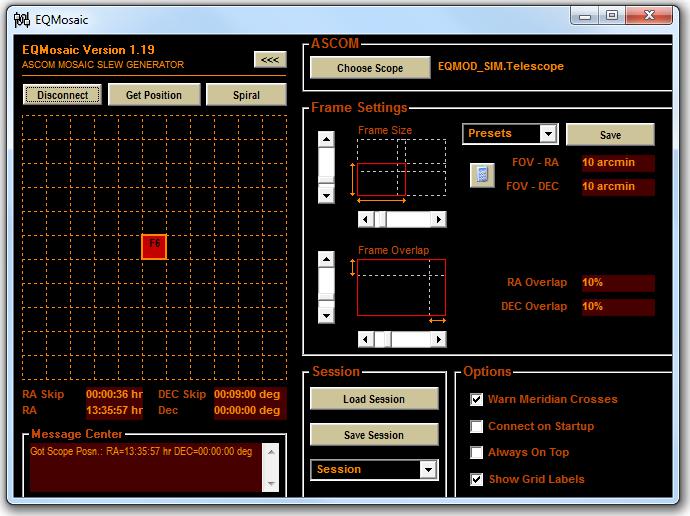 Fig. 8 The set-up screen for a mosaic imaging sessionASCOMPAD This handy little add-on application allows you to control any ASCOM compatible mount or electronic focuser simply by using a standard gamepad. With this application, you can move the mount in RA and DEC using either the gamepad buttons or joystick making it very intuitive to use especially as the direction of movement can be swapped to allow for the orientation of the view through the telescope/camera. Four different pre-set speeds can be selected to give fast slewing down to ultra fine adjustment. The application can also turn your gamepad into a software controlled focus controller, again using either buttons or the joystick with four levels of precision and the focus control can be locked once focus has been achieved. Up to two focusers can be controlled with the same gamepad with an assigned button being used to swap between the two. 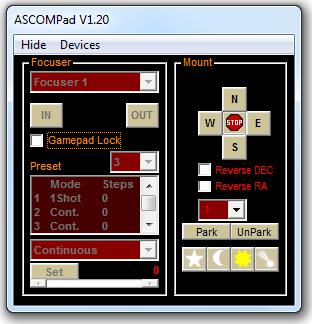 Fig. 9 The ASCOMPAD control panelFurther ReadingEQMOD http://eq-mod.sourceforge.net/eqaindex.html PecPrep http://eq-mod.sourceforge.net/ppindex.html EQTour http://eq-mod.sourceforge.net/tourindex.html EQMosaic http://eq-mod.sourceforge.net/mosindex.html ASCOMPAD http://eq-mod.sourceforge.net/apindex.html Steve Richards is the author of ‘Making Every Photon Count’ and writes for The Sunday Times, BBC Sky at Night Magazine and BBC Focus Magazine.
|
|





Very helpful, just like your book.
Thanks
I have to park the tube to one side and horizontal, to go under my rolling roof. The mount is fixed on a pillar. I am getting the messages "RA offset 45' ........." and "The value of the previous CE has been applied. I am able to 2 Star align OK, but then when I try to choose an object it goes nowhere near and has to be stopped hitting the pillar. Help ! Would EQMOD be a better option ?