About this product
Model: zwo_asi120mc-s
Part Number: ASI120MC-S
The ZWO ASI120MC-S is a super-fast USB 3.0 version of the ASI120MC lunar and planetary imaging camera.
It can deliver up to 254x frames-per-second at reduced resolution or 60x FPS at full 1280X960 resolution!
The ASI120MC is also a capable guide-camera, particularly when used with finder-guiders and other fast / short guide-scopes.
Peak QE of 75%, (better than the ICX618) and no Fixed pattern Noise!
The sensor is protected by a UV/IR cut optical window so a separate 1.25" UV/IR rejection filter is not necessary.
Supplied with a 150-degree wide lens so you don't even need a telescope to start imaging the stars!
Note:
It is possible to screw the 150-degree accessory lens in too far resulting in a scratched optical window! Please adjust focus slowly and don't focus beyond infinity.
Reviews
ASI120 cameras have been reviewed by some of the most popular astronomy magazines. You can read them in PDF documents:
All ZWO cameras include a 2-year warranty.
Camera Field of View Simulator
Optical Window Transmission
This ZWO colour cameras features a UV IR-cut off filter as an optical window, the transmission chart of this is shown below.
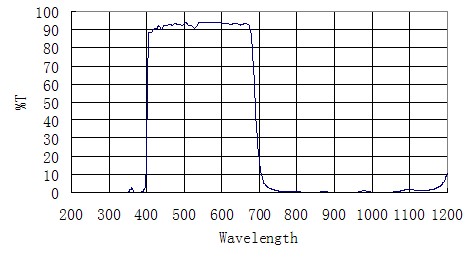
ASI120MC QE Curve
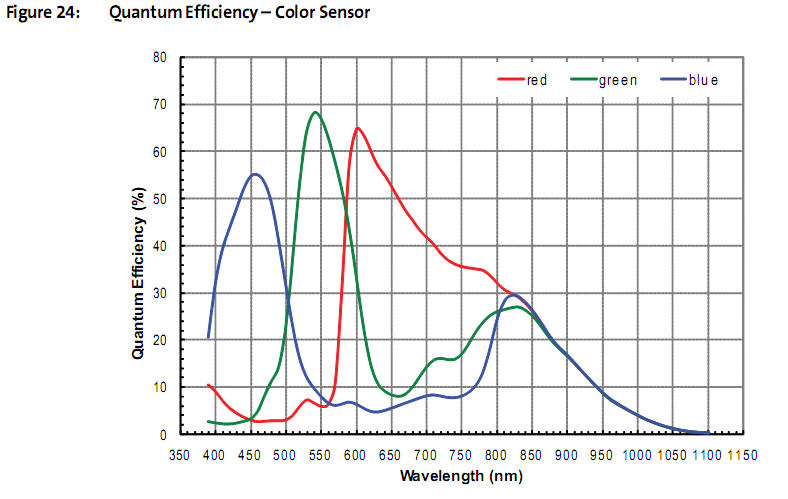
What's in the box
- ASI120MC-S Camera
- 150° Lens
- M42-1.25" Nosepiece Adapter
- 1.25" Cap
- 2-metre USB 3.0 Cable
- 2-metre ST-4 Cable
- Driver CD
Specifications
| Sensor | 1/3″ CMOS AR0130CS(Color) / MT9M034(mono) |
| Resolution | 1.2Mega Pixels 1280×960 |
| Pixel Size | 3.75µm |
| Exposure Range | 64µs-1000s |
| ROI | Supported |
| Interface | USB3.0/USB2.0 |
| Bit rate | 12bit output(12bit ADC) |
| Adaptor | 2″ / 1.25″ / M42X0.75 |
| Dimension | φ62mm X 28mm |
| Weight | 100g |
| Working Temperature | -5°C—45°C |
| Storage Temperature | -20°C—60°C |
| Working Relative Humidity | 20%—80% |
| Storage Relative Humidity | 20%—95% |
Supported Resolutions:
Binning 1×1:
- 1280X960@60FPS
- 1280X720@98FPS
- 1280X600@116FPS
- 1280X400@168FPS
- 960X960@74FPS
- 1024X768@90FPS
- 1024X400@160FPS
- 800X800@85FPS
- 800X640@106FPS
- 800X480@141FPS
- 640X480@133FPS
- 512X440@145FPS
- 512X400@158FPS
- 480X320@196FPS
- 320X240@254FPS
Binning 2×2:
*Tested under USB3.0 port without overclocking. There is an option to overclock 30% of the current fps
Downloads / Manuals
The following manuals and downloads are available for this product:
Software
ZWO Software and Drivers
Customer reviews
| Average Rating (14 Reviews): | |
Night mare tto achieve focus. 25 November 2022 | Paul
This works good during the day time with the lens on but trying to get the focus right it's a right faff, 3 clear night's wasted, I've tried it in the diagnal, screwed on to the back, that was a mak 127, even tried on my Newtonian 650fl, oh and the camera keeps locking up, tried the Asi software, and sharp cap 6, it's not reacting quick enough to the changes in the menu, I have a more than capable lap top 8gb ram 256gb drive,
06 August 2022 | John
Thoroughly impressed my best camera amazing clarity is beyond belief very happy customer 5-stars
Dipping my toe in astrophotography 03 March 2022 | Donald
I bought this camera to have a go at astrophotography. There are cheaper alternatives available, but I chose this because of its versatility. Works for both planetary and DSO imaging. It seems to be fairly easy to make cooling modifications to this camera for long exposures. It is really easy to use and provides some fantastic images.
07 September 2021 | David
PURCHASED THIS ITEM FROM FIRST LIGHT OPTICS i AM VERY PLEASED INDEED! i'M GOING TO USE IT AS A GUIDE CAMERA FOR MY TELESCOPE ITS COMPLETE WITH THE TWO CABLES ONE FOR THE CAMERA AND ONE TO POWER THE GUIDE LOOKING FORWARD TO USING IT
25 June 2021 | Jacqueline
Have only used as a guide camera so far and it works perfectly. Also tried it out during the day with Sharpcap and it works fine.
21 June 2021 | Gray
Great price, great delivery exactly what you want from a company
11 May 2021 | Graeme
Great well made camera. As usual FLO's service was excellent. Familiarised my self with the included fisheye lens (nice little extra), just want a clear night to put it through its paces on the scope.
well done FLO, you get 10/10 from me everytime !
ZWO ASI 120MC-S USB 3.0 Colour Camera 25 March 2021 | Kevin
As always fantastic service from FLO. I ordered this product at 2pm and at 9:15am the next day DHL were knocking on my door!
With the UK weather in my area not being helpful, I haven't had a lot of time to actually make full use of this camera yet. However once the box arrived I was able to download and install all the necessary drivers and the manufacturer software suite to start getting used to things. Everything was easy to install and setup and my laptop immediately recognised the camera when I attached it via the supplied USB cable. I was able to get about an hour of play last night before it clouded over, and managed to get some imaging practice in using the manufacturers software suite. Using the ASCOM platform you can easily get other imaging software like NINA to find and use the camera. This is a great and economic way to dip your toes into the word of astro imaging using a planetary camera. The supplied product includes a wide angle lens for direct imaging from the camera. Using the supplied 1.25" adapter you can image through your telescope. You can also buy optional extras to use it as a finder scope cam, and there are T adapters you can use to attach it to c mount lens or DSLR lens.
All in all an excellent and versatile entry level camera.
Great Service from FLO and Great ZWO quality 20 February 2021 | Umair
As always, FLO's service is second to none. I got my item in 2 days (international order). Very well packed .My little son had great fun with the plentiful foaming holding the camera box. FLO spared no expense on the packaging 
I got a Smartphone cable for the camera and it am using it with a 127 MAK. works really well on my smartphone when viewing Mars (only planet visible in my skies as of this review). No PC or large setup required. I put it on the scope, connect to smartphone and I get plentiful of imaging options & controls - and video recording for lucky imaging. Great results
I have also used it as a guider with no problems. It finds plenty of guide stars easily with my 50mm aperture guidescope. 5 stars all over.
bought as a guide/planetary scope 22 December 2020 | Mike
seems to be doing fine as a guide scope. Haven't had a chance to try it on my 127 Mak yet.
on windows 10 it plugs straight in and is working, windows 7 I had to DL the drivers. no big issue
solid build like ZWO seem to be. colour capture worked fine in sharpcap when I was playing around indoor
Read all 14 customer reviews...
FAQ
Please fill in the form below to ask a question.