About this product
Model: ikarus-stellamate-128GB
Part Number: IKA-840-128GB
StellarMate X 128GB Astrophotography Controller.
Designed and built by an astrophotographer for astrophotographers and powered by open-source technologies.
StellarMate X is a compact and powerful Astrophotography Controller that supports numerous Mounts, Cameras, and other astronomical equipment.
It provides unparalleled freedom in selecting your favourite platform to control your equipment remotely. You can use the Ekos astrophotography tool on Windows, MacOS, or Linux. Furthermore, use the StellarMate App on iOS and Android to automate your astrophotography workflow. StellarMate X is simple:
- Connect your equipment (Mount, Camera, DSLR, Focuser, Filter Wheel, etc.) to StellarMate X via USB or WiFi.

- Connect to StellarMate X from your Mobile, Tablet, or Laptop/Desktop Computer.
- Start controlling your observatory and image from any major platform
StellarMate X is quiet, with no moving parts. It is four times faster than its predecessor, StellarMate Plus. It has double the storage and memory capacity, enabling fast and seamless control for the most demanding and high-resolution astro cameras. It also features a special VESA mount to secure it to standard dovetails and clamps.
The feature-rich companion StellarMate App provides many functionalities:
- Highly accurate Polar Alignment for both GOTO and non-GOTO mounts. Achieve the perfect polar alignment!
NOTE: The Ikarus Universal Vixen/Losmandy Clamp shown in photos is available to buy separately.

- Framing Assistant to automatically centre and rotate your field of view to match your desired orientation. What you see in the App is what you get in your camera.

- Live stacking to get spectacular images. See the fine details pop out as you receive more frames and increase the signal-to-noise ratio.

- Get pin-point stars with tried-and-tested focusing algorithms suited to both fast and slow focal ratios.
- Explore a tailored list of targets suited for your current time and location. One-click goto to centre the target in your camera with sub-arcsecond accuracy.

- Gallery viewer with rich metadata support. Find and sort your images or export them to your mobile device and computer.

- Get up-to-date weather and sky quality data, including 3-hour cloud coverage.

Control your dome, dust cap, flat-field light sources, and many more auxiliary equipment with our extensive equipment support.
Specifications
- CPU: Intel Gemini Lake Celeron J4125 Quad-Core
- GPU: Intel HD Graphics 600
- Operating System: StellarMate OS
- Memory: 8GB LPDDR4
- Storage: 128GB eMMC Built-in
- Expandability: Micro USB up to 2TB, M.2 SSD/NVMe 2280 up to 4TB
- 4x USB 3.0 Ports
- 2x HDMI 2.0 port, support 4K@60Hz
- 1x 3.5mm Audio jack
- 1x Gigabit LAN Port
- 1x Kensington Lock Slot
- 1x USB Type-C (Only for power supply)
Mount Adapter
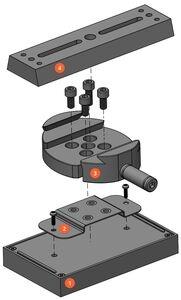
Connect the included mount adapter by securing it to the back of StellarMate X with two M3 screws. The adapter provides threads that may be used to connect to external rings or dovetails using the included 4x M6 screws.
We recommended using the Ikarus Universal Vixen/Losmandy Clamp (sold separately) to attach StellarMate X to your Vixen/Losmandy dovetail.
Passwords
- The default StellarMate OS password is smate
- The default StellarMate WiFi HotSpot password is stellar@mate
Learning StellarMate
For new users without prior experience in astrophotography, using StellarMate effectively can take a bit of a learning curve (like everything else), especially given the breadth of the features provided. Here are some useful resources to get you started:
Customer reviews
FAQ
Please fill in the form below to ask a question.